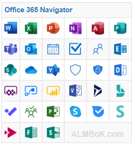Sway
Create and share interactive reports, presentations and personal stories.
Microsoft Sway is a professional digital storytelling app for business that helps you and your colleagues express ideas using an interactive, web-based canvas. Microsoft Sway's built-in design engine helps you produce professional, visually-appealing reports, presentations, and more without the need for extensive formatting or additional training. You can also modify the results to get the unique look and feel you want. Microsoft Sway makes your creation look great in any browser on any screen, and it can be shared with colleagues and customers by simply sending a link. Microsoft Sway helps you find and pull together all sorts of content without leaving the app, so you can drag and drop your images, text, videos, and charts right on to your canvas.
| Sway (o365) | |
|---|---|
| Full Name | Microsoft Sway |
| Short Name | Sway |
| Icon | |
| Description | Create and share interactive reports, presentations and personal stories |
| Blog | https://techcommunity.microsoft.com/t5/Sway-Blog/bg-p/sway_blog |
| Docs | fixme |
| Roadmap | https://www.microsoft.com/en-us/microsoft-365/roadmap?filters=&searchterms=sway |
| Uservoice | https://sway.uservoice.com/forums/264674-sway |
| Techcommunity | https://techcommunity.microsoft.com/t5/Sway/ct-p/Sway |
- Snippet from Wikipedia: Microsoft Sway
Microsoft Sway is a presentation program and is part of the Microsoft 365 family of products. Sway was offered for general release by Microsoft in August 2015. It allows users who have a Microsoft account to combine text and media to create a presentable website. Users can pull content locally from the device in use, or from internet sources such as Bing, Facebook, OneDrive, and YouTube. Sway is distinguished from Microsoft FrontPage and Microsoft Expression Web – unrelated web design programs previously developed by Microsoft – in that Sway includes a method for hosting sites.
Sway sites are stored on Microsoft's servers and are tied to the user's Microsoft account. They can be viewed and edited from any web browser through Office on the web. There is no offline editing or viewing function, but sites can be accessed using the app for Windows, and formerly iOS.
External links:
Office 365 Articles
- microsoft/365/sway.txt
- Last modified: 2023/08/17 12:12
- by Henrik Yllemo