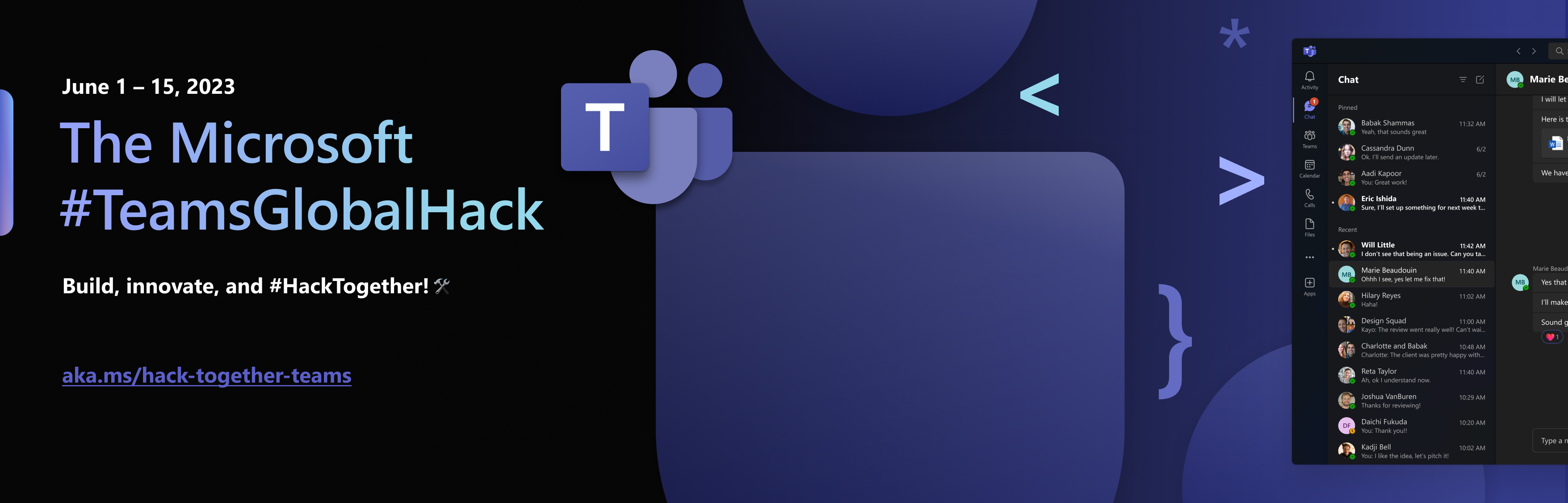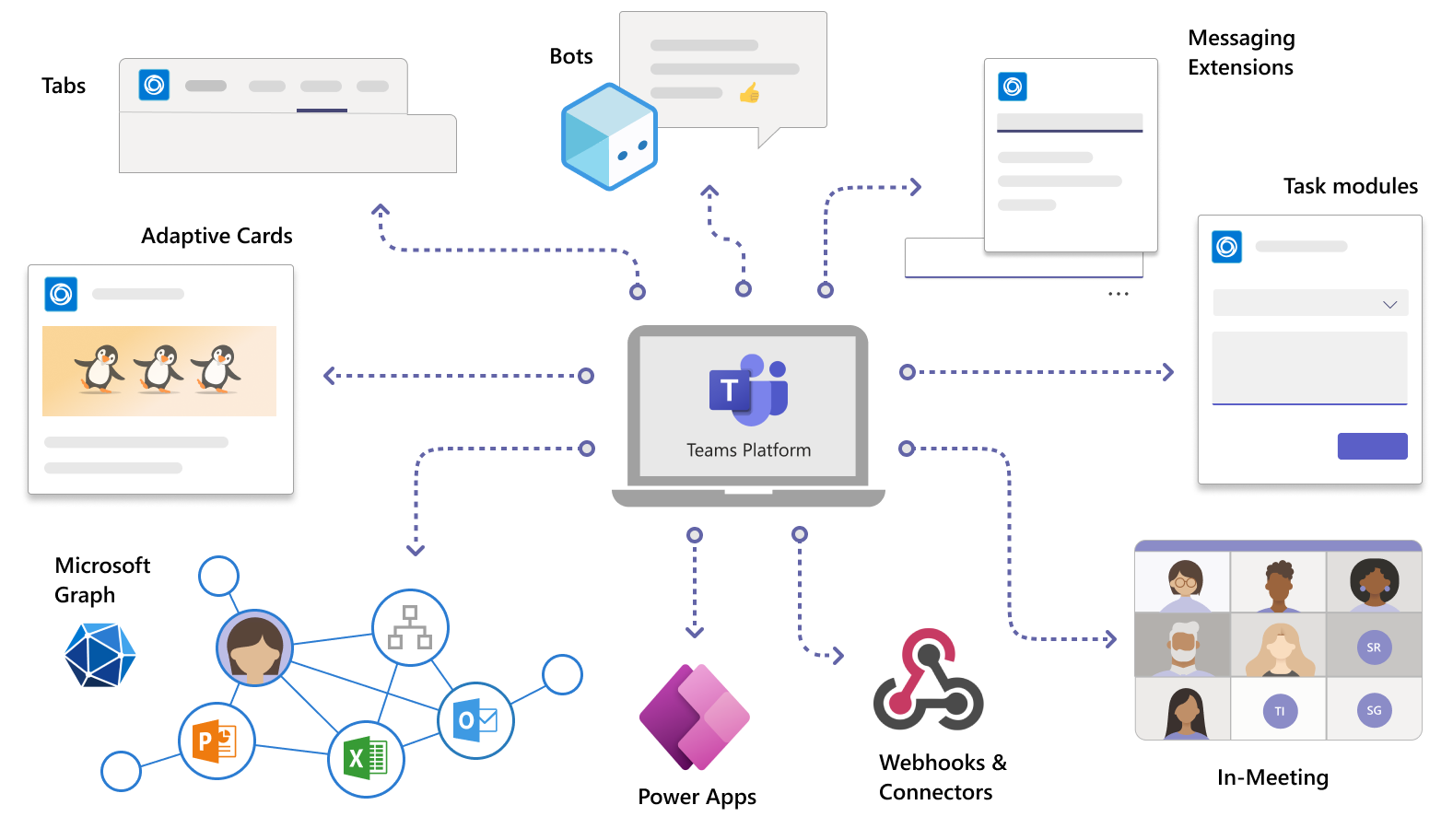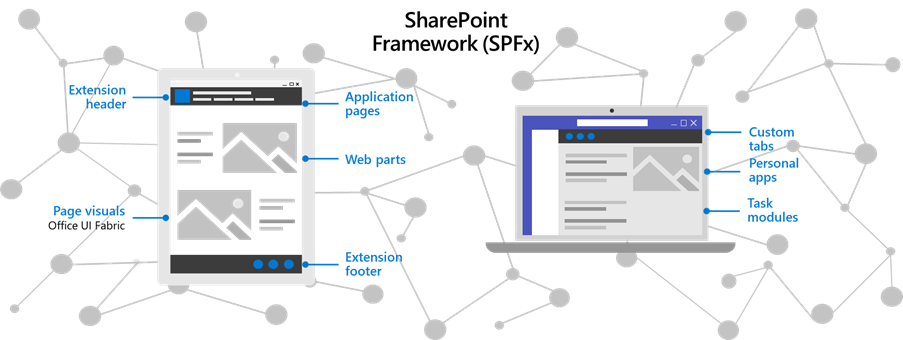Microsoft Teams Development
HackTogether: The Microsoft Teams Global Hack
HackTogether is your playground for coding and experimenting with Microsoft Teams. With mentorship from Microsoft experts and access to the latest tech, you will learn how to build Teams apps based on the top Microsoft Teams app scenarios. The possibilities are endless for what you can create… plus you can submit your hack for a chance to win exciting prizes!Microsoft Teams App Camp
Microsoft Teams App Camp will guide you through a set of videos and hands-on lab exercises in which you will port a simple web application to being a full-featured Teams application- Bots (See also Power Virtual Agents)
- Webhooks and Connectors
- …
App templates for Microsoft Teams
Learn Together: Developing Apps for Teams
- December 16, 2020 | 9:00AM PST
Millions of new Microsoft Teams users are looking to you, the developers, to create engaging and unique application experiences on Teams. In this two-hour livestream on Learn TV, you’ll learn:
- Why you should consider building apps for Teams
- How to get started building apps for Teams in VS Code
- Where you can integrate your apps in the Teams user experience

Teams Development
SPFx in Teams
Types of Apps
| App type | Scenario description |
|---|---|
| Tabs | Surface your content in Microsoft Teams. |
| Bots | Help users get tasks done in conversations. |
| Connectors | Post updates from external services to channels. |
| Actionable messaging | Add enhanced interaction to your connector cards. |
| Messaging extensions | Allow users to query and share information in conversations. |
| Websites | Surface enhanced content in your web pages. |
| Services | Enhance your client applications with Microsoft Graph data via your web service. |
| Activity feed | Engage users via feed notifications. |
| Calling and online meetings (preview) | Create Microsoft Teams apps with bots that can initiate and participate in audio/video calls, route/transfer calls based on interactive voice response (IVR) flows, and participate in online meetings. |
Source: YouTube
External links:
- Build a productivity dashboard with Microsoft Teams Toolkit for Visual Studio — devblogs.microsoft.com
- 10 features to jumpstart your Microsoft Teams app development — devblogs.microsoft.com
- Guide: 11 best practices you need to optimize your canvas apps (Teams) — devblogs.microsoft.com
- Microsoft Teams app development resources — developer.microsoft.com
See also SharePoint Development, Power Platform
## ToDo ##
- Teams Meetings
- Teams Channels
- Teams Chat
- Teams Calling
- Teams Live Events
- Teams Rooms
- Teams Apps
- Teams Bots
- Teams Tabs
- Teams Connect
- Teams Governance
- Teams Security
- Teams Compliance
- Teams Administration
- Teams Migration
- Teams Adoption
- Teams Customization
- Teams Developer Platform
- Teams App Templates
- Teams App Studio
- Teams Graph API
- Teams PowerShell
- Teams Integration with other Microsoft 365 services (e.g. SharePoint, OneDrive, Outlook)
- Teams Third-Party Integrations
- Teams Voice
- Teams Direct Routing
- Teams Phone System
- Teams Call Queues
- Teams Auto Attendant
- Teams Analytics
- Teams AI features (e.g. background blur, noise suppression)
- Teams Education features
- Teams Government features
- Teams Enterprise features
- Teams Developer Platform
- Teams App Templates
- Teams App Studio
- Teams Graph API
- Teams Bot Framework
- Teams Messaging Extensions
- Teams Tabs
- Teams Adaptive Cards
- Teams Actionable Messages
- Teams Webhooks
- Teams JavaScript SDK
- Teams REST API
- Teams SDK for .NET
- Teams SDK for Java
- Teams SDK for Python
- Teams SDK for Node.js
- Teams Customization
- Teams Governance
- Teams Security
- Teams Compliance
- Teams Administration
- Teams Migration
- Teams Adoption
- Teams AI features (e.g. background blur, noise suppression)
- Teams Integration with AI (e.g. bots, chatbots, intelligent assistants)
- Teams Cognitive Services Integration
- Teams Sentiment Analysis
- Teams Text Analytics
- Teams Image Recognition
- Teams Smart Search
- Teams Virtual Assistants
- Teams Education features with AI
- Teams Government features with AI
- Teams Enterprise features with AI